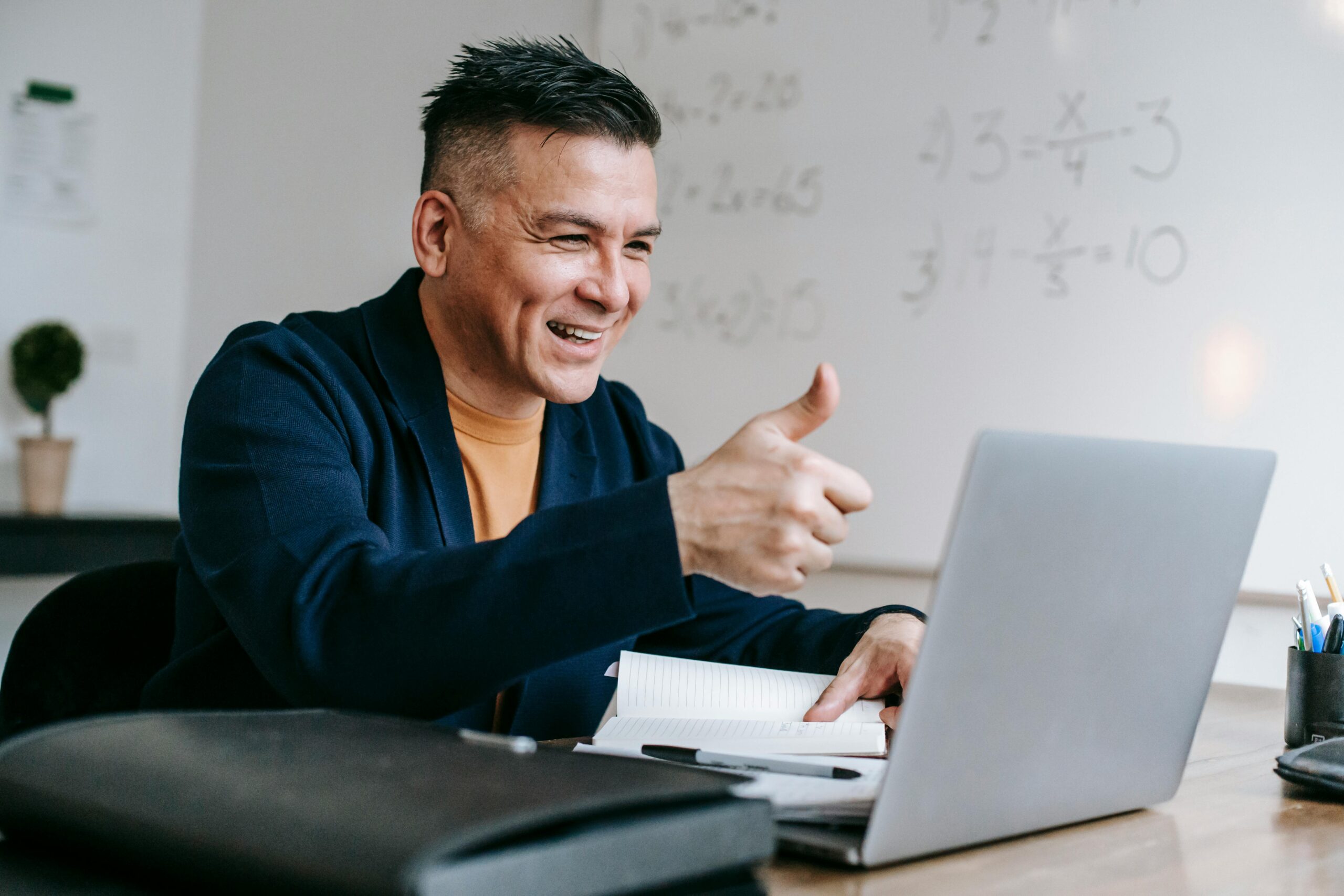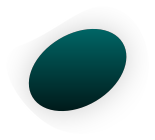What is an HTML Listing?
An HTML listing is a structured and visually appealing way to present product information on eBay. Instead of using plain text descriptions, sellers can use HTML to create formatted listings with bold headings, tables, images, and clickable buttons. This enhances the shopping experience for potential buyers and makes listings stand out in a crowded marketplace.
For eBay sellers, HTML listings offer significant advantages, including increased professionalism, improved visibility, and higher conversion rates. By leveraging HTML templates, sellers can create engaging, easy-to-navigate product pages that drive more sales and strengthen their brand identity.
The Growing Importance of HTML Listings on eBay
The eCommerce landscape is rapidly evolving, with online sales accounting for a significant portion of total retail sales. In 2024, retail eCommerce sales worldwide are estimated to reach $6.33 trillion, marking an 8.76% year-over-year increase. This growth underscores the importance of effective product listings in capturing consumer attention and driving sales.
Moreover, the quality of product listings directly impacts sales performance. Research indicates that for every 0.5-star improvement in ratings, sales increase by 3%. This highlights the necessity of maintaining high-quality listings to enhance customer satisfaction and boost sales.
By adopting the latest trends in HTML listing and focusing on quality, eBay sellers can significantly improve their product visibility and conversion rates, leading to sustained business growth.
Why Use HTML Templates for eBay Listings?
For both beginner and experienced sellers, HTML templates are a game-changer. These templates save time, simplify listing creation, and provide a professional touch that boosts visibility. Custom HTML templates allow sellers to enhance product presentations with visually engaging layouts, interactive elements, and branded designs, helping products stand out in a crowded marketplace.
To ensure brand consistency across listings, sellers should use a unified listing design template that follows best practices for eBay. This includes:
- Consistent branding – Use the same logo, colors, and tone across all listings.
- Optimized descriptions – Keep product details clear, scannable, and engaging.
- High-quality images – Use eBay-compliant images that highlight key product features.
Sellers can streamline this process with third-party eCommerce software that helps manage listings efficiently. These tools automate product uploads, sync inventory, and ensure that each listing is optimized for eBay’s guidelines. By leveraging such software, sellers can save time, reduce manual errors, and enhance their brand’s professional image, leading to better visibility and higher conversion rates.
How HTML Listings Help Build Brand Recognition
Building a strong brand presence is essential for long-term success on eBay. Customers are more likely to trust and remember a brand that presents itself consistently across all product listings. HTML listings allow sellers to create a visually uniform shopping experience, reinforcing their brand’s identity and credibility. A well-designed HTML template ensures that every listing aligns with your brand’s colors, fonts, and overall aesthetic, making your store look professional and trustworthy.
Moreover, branding goes beyond just visuals—it extends to how customers perceive your products and services. By crafting structured and engaging listings, sellers can establish a reputation for clarity, quality, and professionalism. The more recognizable and consistent your brand appears, the more likely customers will return for future purchases.
Why eBay Needs Perfect Listings with HTML Templates
As one of the largest online marketplaces, competition among eBay sellers is intense. A well-structured HTML listing can make a significant difference in attracting potential buyers and converting them into customers. Here’s why perfect listings matter:
- Increased Buyer Confidence: Professionally designed listings appear more trustworthy and credible, leading to higher conversions.
- Improved Search Rankings: eBay prioritizes well-organized listings that include relevant keywords, making them easier to find in search results.
- Better User Experience: HTML templates allow for clear formatting, making it easier for buyers to understand product features, specifications, and pricing.
- Higher Sales Performance: Listings with engaging visuals and structured descriptions encourage buyers to make faster purchasing decisions.
Common Mistakes to Avoid When Creating HTML Listings
While HTML listings can enhance your eBay success, certain mistakes can negatively impact your sales. Here are some common pitfalls to avoid:
- Overcomplicated Designs: Too many colors, fonts, or elements can make your listing look cluttered and unprofessional. Stick to clean, readable layouts.
- Slow Loading Times: Large images or excessive code can slow down page loading, leading to a poor user experience and potential loss in sales.
- Missing Essential Information: Ensure that product descriptions, specifications, pricing, and shipping details are clearly visible.
- Broken HTML Code: Incorrectly formatted code can cause display issues, and always preview your listing before publishing.
By avoiding these mistakes, you can maximize the effectiveness of your HTML listings and improve conversion rates.
Prolisto’s Advanced HTML Listing Design Features for eBay Sellers
In the competitive world, eBay sellers need high-quality, visually appealing, and efficiently managed product listings. Prolisto’s HTML Listing Design offers a powerful solution, allowing sellers to create customizable, mobile-responsive, and dynamic listings optimized for eBay.
Key Features of Prolisto’s HTML Listing Design
- Customizable Templates – Sellers can use pre-made or fully customizable HTML templates, ensuring that product listings maintain a professional and branded look.
- Mobile-Responsive Design – Optimized layouts guarantee a seamless shopping experience across mobile and tablet devices, improving customer engagement.
- Dynamic Product Insertion – Listings automatically populate essential details such as title, price, images, and descriptions, saving time and reducing errors.
- Branding & Customization – Users can add logos, banners, and store branding using a code editor, ensuring consistency across multiple listings.
- Cross-Promotion Widgets – Improve sales by displaying related products, slow-moving items, or highest-in-stock items to encourage bulk purchases.
- Auto-Update Listings – Design changes sync automatically across multiple listings, ensuring that updates are applied without manual effort.
- Live Preview Mode – Sellers can preview design changes in real-time before publishing, ensuring accuracy and appeal.
- Bulk Listing Design Application – One HTML design template applies to all listings, streamlining the process for high-volume sellers.
FAQs
1. Why should I use an HTML template for my eBay listings?
Using an HTML template ensures your listings look professional, organized, and visually appealing. It helps improve buyer trust, increases engagement, and enhances brand recognition, leading to higher sales.
2. Do I need coding knowledge to use HTML templates for eBay?
Yes, advanced users can code their own HTML design. But prolisto specialists can make a custom design for those sellers who needs support.
3. Are Prolisto’s HTML templates mobile-friendly?
Yes! Prolisto’s HTML templates are designed to be fully mobile-responsive, ensuring that your listings look great on all devices, including smartphones and tablets.
4. Can I apply the same HTML template to multiple listings?
Absolutely! Prolisto’s bulk listing feature allows you to apply one HTML design across multiple listings, saving time and ensuring consistency across your store.
5. How does Prolisto help with eBay compliance?
Prolisto’s HTML templates are designed to meet eBay’s active content policies and compliance guidelines, ensuring your listings remain functional and within eBay’s requirements.
6. Can Prolisto customize templates to match my brand?
Yes! Prolisto allows sellers to choose from a variety of templates, and our experts can tailor them to align with your branding. This includes adjusting colors, fonts, logos, and other design elements to ensure a cohesive and professional look across all your listings.
7. Can I manage my eBay listings myself using Prolisto?
Yes, sellers can fully manage and customize their eBay listings using the Prolisto app. However, it requires advanced technical knowledge. If you prefer a hassle-free experience, our experts can handle everything for you, from customization to optimization and publishing across all your listings.
Final Thoughts: Take Your eBay Sales to the Next Level with Prolisto
Your eBay success starts with how well your listings engage and convert buyers. Prolisto’s HTML listing templates give you the power to create stunning, high-converting listings with ease. Whether you’re a new seller looking to establish a professional brand or a high-volume merchant aiming for seamless automation, our templates provide the perfect solution.
Stand out in a competitive marketplace, enhance your brand visibility, and drive more sales with Prolisto. Don’t wait—boost your eBay store’s potential today with the best HTML listing templates designed for success!