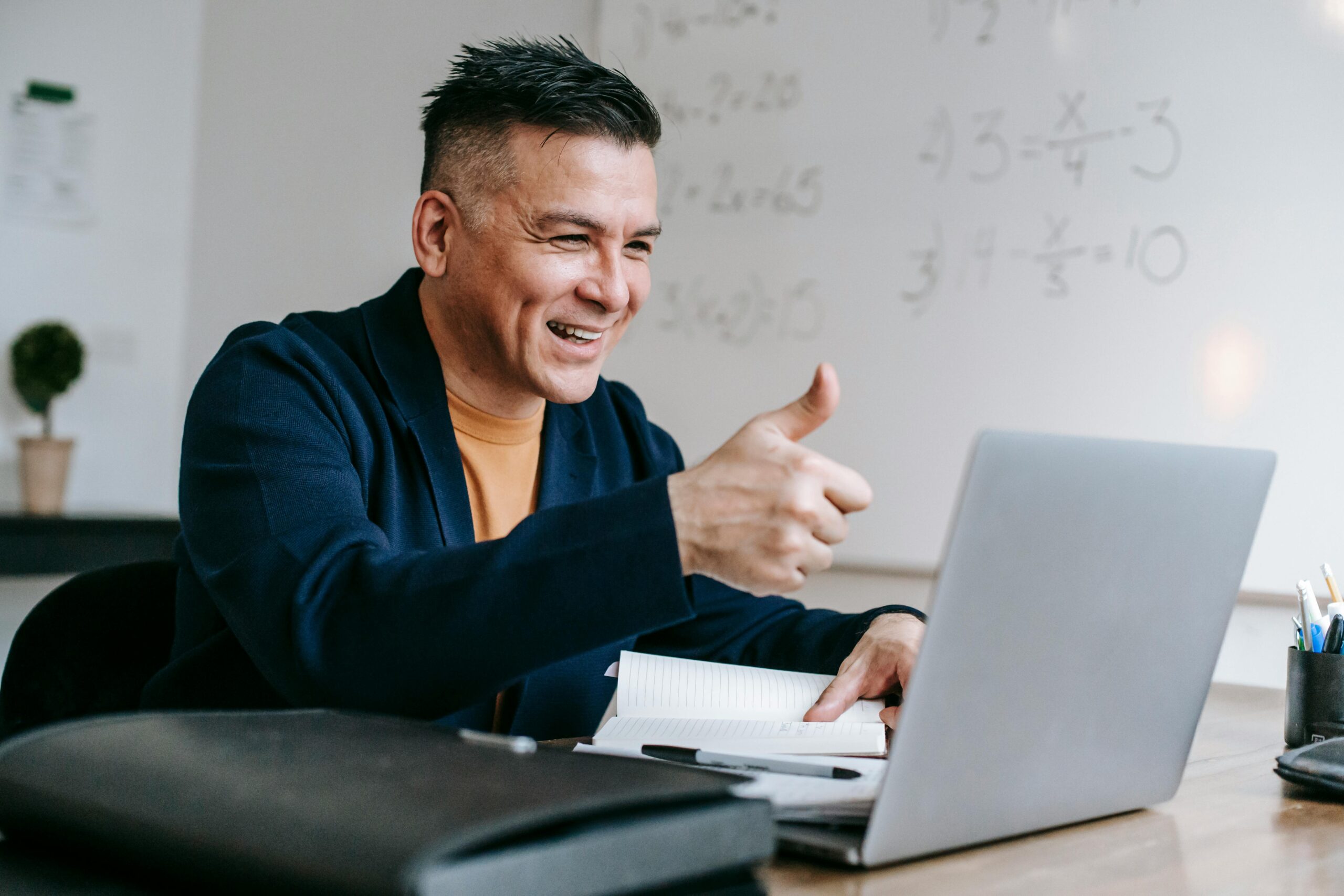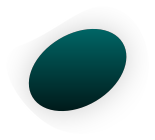Launching your eBay store can be an exciting and rewarding venture, especially in 2025 when e-commerce continues to grow rapidly. This guide is designed for beginners who want to effectively start and manage their eBay store while leveraging tools and strategies to enhance their selling experience. We’ll cover the essentials, including how to start an eBay store, eBay shipping options, eBay marketing strategies, and how Prolisto can streamline your selling process. Let’s dive into the steps you need to take to launch your eBay store successfully!
Once you’ve decided on the products and categories you want to sell in, you can move forward with setting up your eBay store and building a strong foundation for success. This is where strategic planning, smart listing techniques, and effective marketing play a crucial role in standing out from the competition. To ensure you’re making the most of your eBay venture and maximizing your profits, explore expert insights and advanced strategies. With the right approach and tools, your eBay store can thrive in 2025 and beyond!
Step 1: How to Start an eBay Store
Creating Your eBay Account
The first step in launching your eBay store is to create an account. Visit the eBay website and click on “Register.” You’ll need to provide your email address, create a password, and fill in some basic information. Once your account is set up, consider whether a personal or business account best suits your needs. If you’re an individual selling your own unwanted items, a personal account is a good choice, as eBay does not charge selling fees for private sellers.
However, if you plan to run a full-fledged business, upgrading to a business account grants you access to seller tools and features—but keep in mind that business sellers are subjected to selling fees. To understand the full breakdown of fees, check out this guide for UK eBay business sellers and this guide for US based eBay business sellers
Choosing Your eBay Store Type
When launching an eBay store, you can select from various store subscription types: Basic, Feature, or Anchor. Each comes with different fees, listing limits, and features. Evaluate your needs and choose the option that best aligns with your selling strategy.
Step 2: Setting Up Your eBay Store
Store Design and Branding
Your eBay store should be a strong reflection of your brand identity. Utilize eBay listing HTML templates to create eye-catching, professional-looking listings that draw in potential buyers. Customize your store’s layout to enhance the shopping experience, making it easy for customers to navigate and find what they need. Additionally, applying powerful branding techniques and listing optimization tips can help improve your product visibility, ensuring your listings rank higher in eBay searches and attract more buyers.
Creating a Product Catalog
Product catalog management is crucial for keeping your store organized. Use tools like Prolisto, which offers automated functionality for efficient management, to keep track of your products and streamline the listing process. Prolisto helps you maintain a clear catalog with detailed descriptions, high-quality images, and relevant keywords to boost visibility. You may also use product information from eBays’ product catalog, but this comes with extreme limitations when it comes to product data editing. Also, eBay product catalog belongs to eBay, and you cannot take it away to another marketplace if you consider multi-channel selling.
Step 3: Pricing Your Products
Understanding Product Pricing Methods
An effective pricing strategy can significantly impact your sales. To establish pricing strategies for a new products, consider the following:
- Competitor pricing analysis: Check what similar products are priced at on eBay and other platforms.
- Automated pricing and repricing: Use pricing intelligence software integrated with Prolisto to automate and optimize your prices based on market conditions.
How to Price Your Product
When determining how to price product, take into account your costs, desired profit margin, and competitor prices. You can also use pricing analytics software to analyze market trends and adjust prices accordingly. Prolisto can facilitate your dynamic pricing strategies that keep your listings competitive by periodically reevaluating market conditions and automaticaly repricing, helping you increase sales ..
Step 4: Managing Inventory Effectively
Implementing Inventory Control Systems
Efficient eBay inventory management is crucial for a successful store. Prolisto offers inventory management systems that allow you to monitor stock locations within your warehouse, observe stock levels and much more. Effective systems will help you avoid overselling products and manage your stock efficiently.
Multi-Channel Inventory Management
If you plan to sell on multiple platforms, manually listing and adjusting quantities is a time-consuming task. Consider using Prolisto’s multi-channel inventory management software. This tool enables you to sync inventory across eBay, Amazon, and other marketplaces, reducing the chance of overselling and keeping your stock updated in real-time, while not wasting your precious time. Multi-Chennel selling increases your product visibility significantly, resulting in increased sales
Step 5: Shipping Your Products
eBay Shipping Options
Getting your shipping strategy right is key to providing a smooth experience for your customers. eBay offers a variety of shipping options, allowing you to choose the best carriers and methods based on your product’s size, weight, and delivery speed. Giving buyers flexibility with multiple shipping choices can go a long way in boosting customer satisfaction—and ultimately, your sales.
One proven way to attract more buyers? Offer free shipping on your listings! It’s a simple yet effective tactic that can significantly increase your conversion rate, making your products more appealing and competitive.
Using Shipping Management Software
Leverage shipping management software, like the one integrated with Prolisto, to automate your shipping process. These tools can help you pick orders, print labels and track shipments with ease.. Integration with your inventory system ensures accurate stock updates as orders are coming in..
Step 6: Marketing Your eBay Store
Developing eBay Marketing Strategies
Running promotions and sales events is a great way to increase your order value while encouraging buyers to purchase multiple items. Not only does this drive more sales, but it also allows you to combine shipping, helping you save on postage costs.
Another powerful tool at your disposal is eBay’s Promoted Listings feature, which can significantly boost your listing visibility and attract more potential buyers. However, to keep your profits in check, always set an advertising budget that aligns with your financial goals. A well-planned strategy ensures you’re getting the best return on your investment without overspending!
Make sure that your product catalog is keyword rich and include many relevant product attributes like brand, size, material, colour etc. Automation tools like Prolisto, can then help you by automatically constructing your seo optimised listing titles by using that product data.
Step 7: Tracking Performance
Using eBay Analytics Tools
Utilize eBay analytics tools to monitor your store’s performance. Keep track of your selling costs, refund costs and order defect rates. Use this data to make informed decisions and continuously improve your store’s performance.
Step 8: Customer Relationship Management
Importance of CRM Tools
No matter the size of your eBay business, managing customer interactions effectively is key to building trust and boosting sales. That’s where Customer Relationship Management (CRM) tools come in handy. Using a third-party CRM can help you stay on top of customer inquiries, streamline responses, and maintain strong relationships with buyers.
At Prolisto, we make this even easier with our AI-powered eBay messaging features. Our smart reply templates and full customer order details—all displayed on one screen, help you respond quickly and efficiently, ensuring a seamless experience for both you and your customers
Responding to Customer Inquiries
Be proactive in responding to any customer inquiries. Quick and helpful responses can lead to positive feedback, which is vital for boosting your store’s reputation on eBay.
Step 9: Adapting and Evolving
Conducting Market Research for eBay Sellers
Stay competitive by constantly conducting market research on ebay marketplace. Keep an eye on emerging trends, customer preferences, and pricing updates. Adjust your strategies accordingly to remain relevant and appealing to your target audience.
Continual Improvement
Continuously refine your business model. Experiment with new eBay marketing strategies, adjust your pricing based on feedback and analytics, and explore innovative ways to enhance your product offerings.
Looking ahead
Launching and managing an eBay store can be highly rewarding, especially when equipped with the right tools and strategies. By following this step-by-step guide and utilizing Prolisto, you can effectively manage your online store, streamline eBay inventory management, and implement successful pricing strategies for a new product. With a focus on marketing, customer satisfaction, and continual improvement, your eBay store can thrive in 2025 and beyond.
Incorporating the best practices outlined will help you stand out in the competitive e-commerce landscape. Don’t hesitate to utilize tools like Prolisto’s order fulfillment software, shipping management software, and multi-channel order management systems to automate processes and provide an exceptional customer experience. Happy selling!